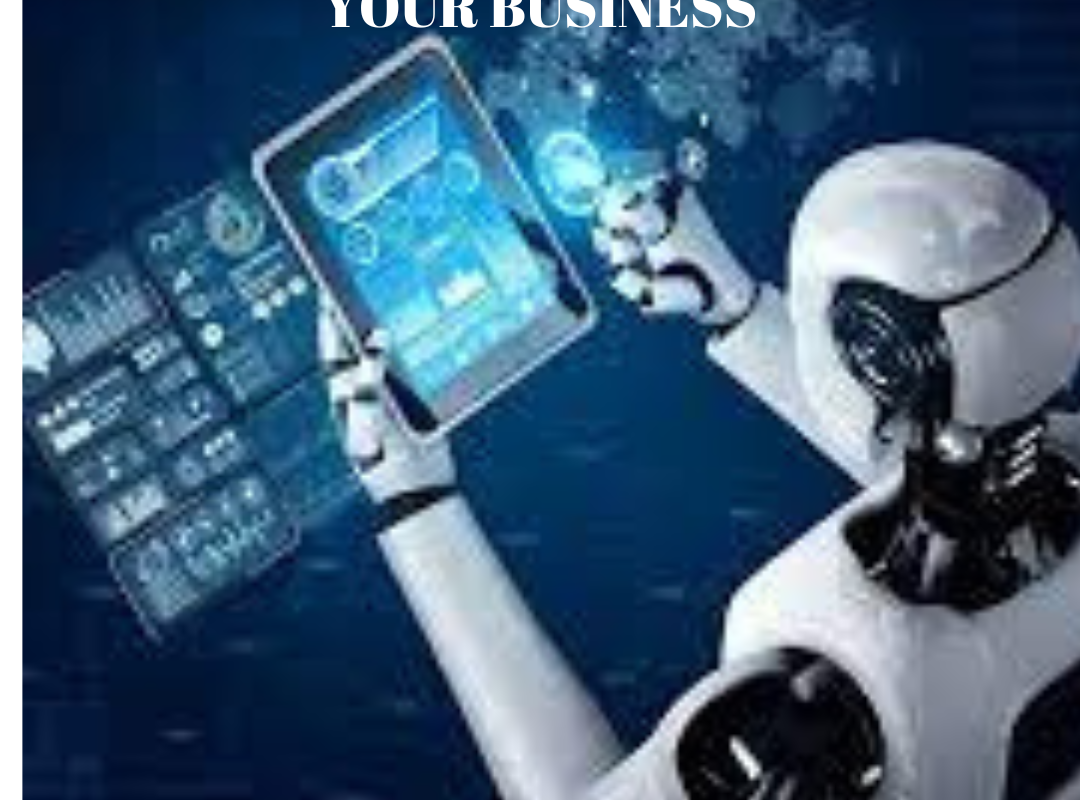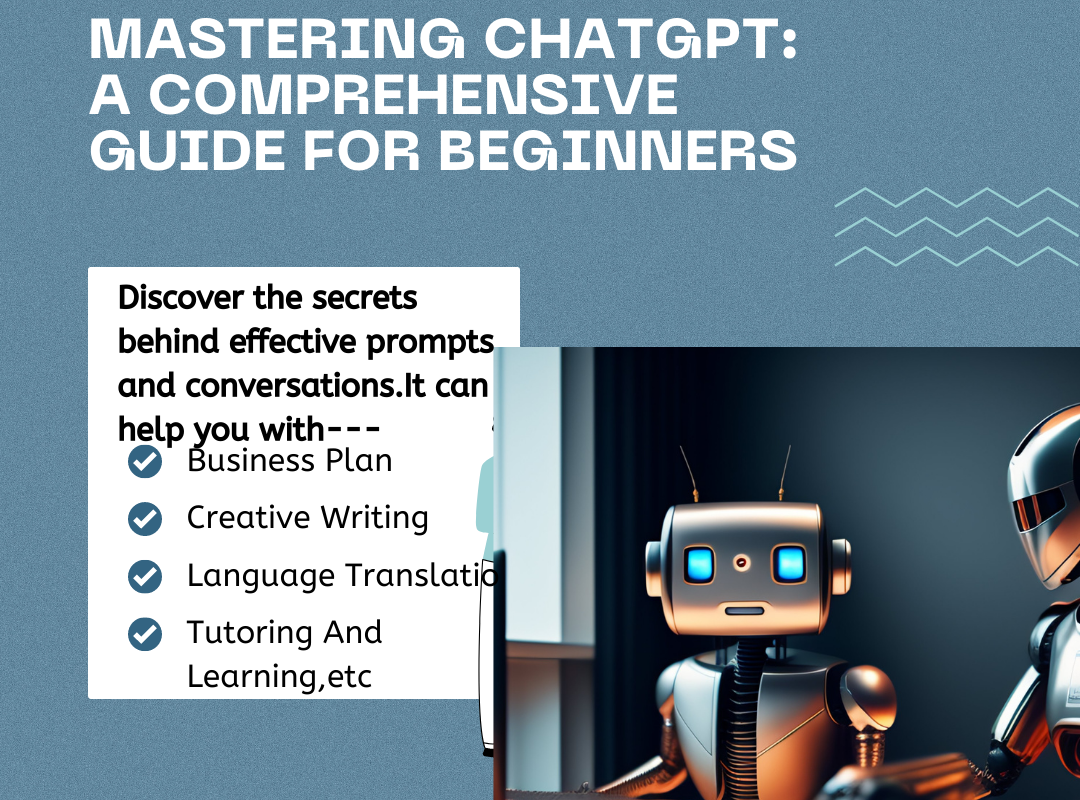The Ultimate Guide to No-Code [NOCO] Tools for Business Owners
In the world of modern business, efficiency and productivity are key to success. As a business owner, I’ve harnessed the power of NOCO (No Code) tools to streamline my operations and boost my online earnings. In this comprehensive guide, I’ll walk you through every NOCO tool I currently use, explain their functions, costs, and how they contribute to my online revenue.
Design Tools:
- Webflow: Webflow is my go-to tool for building websites and landing pages. It offers flexibility and ease of use, making it my top choice for web development. I invest just over $200 per month on team and user plans, excluding hosting fees. On the money-making scale, I’d rate Webflow a solid 9.5 out of 10.
- Figma: Figma is my UX and UI design tool of choice. It’s widely adopted in the industry, and I use it for website designs, dashboards, interfaces, and even social media content. The best part? It’s free to get started with. I’d give Figma a perfect 10 on the money-making scale.
- Adobe Illustrator: For logo creation and custom vectors, I rely on Adobe Illustrator. While I subscribe to the full Adobe suite, Illustrator can be purchased for just $21 per month. It deserves an 8 on the money-making scale.
- Photoshop: Adobe Photoshop is my image editing tool, though I use it relatively sparingly for cropping and editing images for thumbnails. It costs about $21 per month, but it scores a 4 out of 10 on the money-making scale, as there might be more cost-effective alternatives for simple tasks.
- Icon Scout: Icon Scout is my source for icons and illustrations. It saves me time and allows customization of assets to match my brand’s colors before downloading. At $179 per year, it’s well worth the investment, earning it an 8 on the money-making scale.
- Octopus.do: This wireframing tool, costing just $8 per month, simplifies the layout and wireframing of website pages. It’s especially handy for client collaborations, earning a 3 out of 10 on the money-making scale.
- Framer: Framer is a promising development tool, similar to Webflow. Although I’m still exploring it, its AI design and development features have intrigued me. It’s a tool worth considering if you’re new to the industry.
Management Tools:
- Hello Bonsai: This comprehensive tool handles company finances, proposals, contracts, invoices, and payments. I spend around $378 per year, and I consider it indispensable, rating it a perfect 10 on the money-making scale.
- Teachable: For hosting online courses, Teachable is my choice. At $59 per month, it’s user-friendly and supports course creation, payment processing, and content dripping. It earns a 9 out of 10 on the money-making scale.
- Member Stack: Member Stack lets me create custom membership platforms, like paypro.com, integrated with Webflow. It costs about $49 per month and offers excellent customization options, warranting a 7.5 on the money-making scale.
- Zapier: Zapier handles automations, seamlessly connecting my NOCO tools and saving time. At $588 per year, it’s a valuable asset, scoring a 9 out of 10 on the money-making scale.
- Notion: Notion serves as my digital brain, aiding in organization, planning, and content management. With a free plan available, it’s a must-have tool for staying organized, earning a perfect 10 on the money-making scale.
- Calendly: Calendly simplifies scheduling and booking, sending automated reminders and Zoom links. It’s priced at $7 per user per month and has proven effective in booking calls and securing clients, earning a 7 out of 10 on the money-making scale.
- Termageddon: Termageddon is indispensable for generating privacy policies and terms and conditions pages, ensuring legal compliance. It’s cost-effective and essential to avoid potential legal issues, rating a perfect 10 on the money-making scale.
Email Tools:
- ConvertKit: For managing email subscribers, newsletters, and email segmentation, ConvertKit is my choice at $150 per month. It’s user-friendly and earns a 9.5 on the money-making scale.
- Mailtrack.io: This free tool integrates with Gmail, providing read receipts and reminders, boosting productivity. It scores a 5 out of 10 on the money-making scale.
- Lemlist: Lemlist is my cold email outreach tool, optimizing email delivery and performance. At $60 per month, it’s effective in generating leads, earning an 8 out of 10 on the money-making scale.
- Lemwarm: Lemwarm complements Lemlist by enhancing email deliverability. It costs $30 per month and contributes to a 6 out of 10 on the money-making scale.
Communication Tools:
- Slack: Slack is my primary communication tool for team and client interactions. At $9 per user per month, it’s indispensable and rates a perfect 10 on the money-making scale.
- Loom: Loom simplifies screen recording and communication with features like read receipts. It costs $150 per year and is highly effective, earning a perfect 10 on the money-making scale.
- GoDaddy SmartLine: This app-based business phone number solution separates personal and business calls, costing $13 per month. While it doesn’t directly make money, it streamlines communication, rating a 3 out of 10 on the money-making scale.
Content Tools:
- TubeBuddy: TubeBuddy is my YouTube research tool, optimizing video content. At $7.50 per month, it’s useful, earning a 6.5 on the money-making scale.
- Screen Studio: Screen Studio enhances screen recordings for a more professional look. It’s available for a one-time fee of $89, earning a 6 out of 10 on the money-making scale.
- Tela: Tela, used to create video, offers advanced screen recording and editing capabilities for $19 per month, earning a 6 on the money-making scale.
Marketing Tools:
- SEMrush: SEMrush, at $130 per month, offers a comprehensive SEO suite and expands into Google and social media advertising. It’s invaluable for marketing, earning a 9 out of 10 on the money-making scale.
- Simflow: Simflow, integrated with Webflow, aids in on-page SEO optimization and site speed improvement, costing just $15 per month. It’s an affordable option, rating an 8 on the money-making scale.
AI Tools:
- Mid-journey: Mid-journey generates visual outputs based on prompts, though its income-generating potential is limited. At $10 per month, it scores a 2 on the money-making scale.
- Chat GPT: Chat GPT is a versatile AI tool that has a broad range of potential applications for business growth. While it’s currently rated a 5 on the money-making scale, its value is expected to increase as AI technology advances and its capabilities expand.
In conclusion, the world of NOCO tools offers business owners a vast array of options to streamline operations, boost productivity, and enhance their online earnings. Each tool serves a specific purpose, and choosing the right combination can significantly impact your success.
Remember that the effectiveness of these tools may vary depending on your specific business needs and goals. It’s essential to explore and experiment with different tools to find the perfect fit for your unique situation.
As technology continues to evolve, staying up-to-date with the latest NOCO tools and AI advancements can give you a competitive edge in the ever-changing landscape of online business. So, don’t hesitate to explore, experiment, and adapt to the tools that best suit your business objectives. With the right tools at your disposal, you can unlock new levels of efficiency and profitability in your ventures.