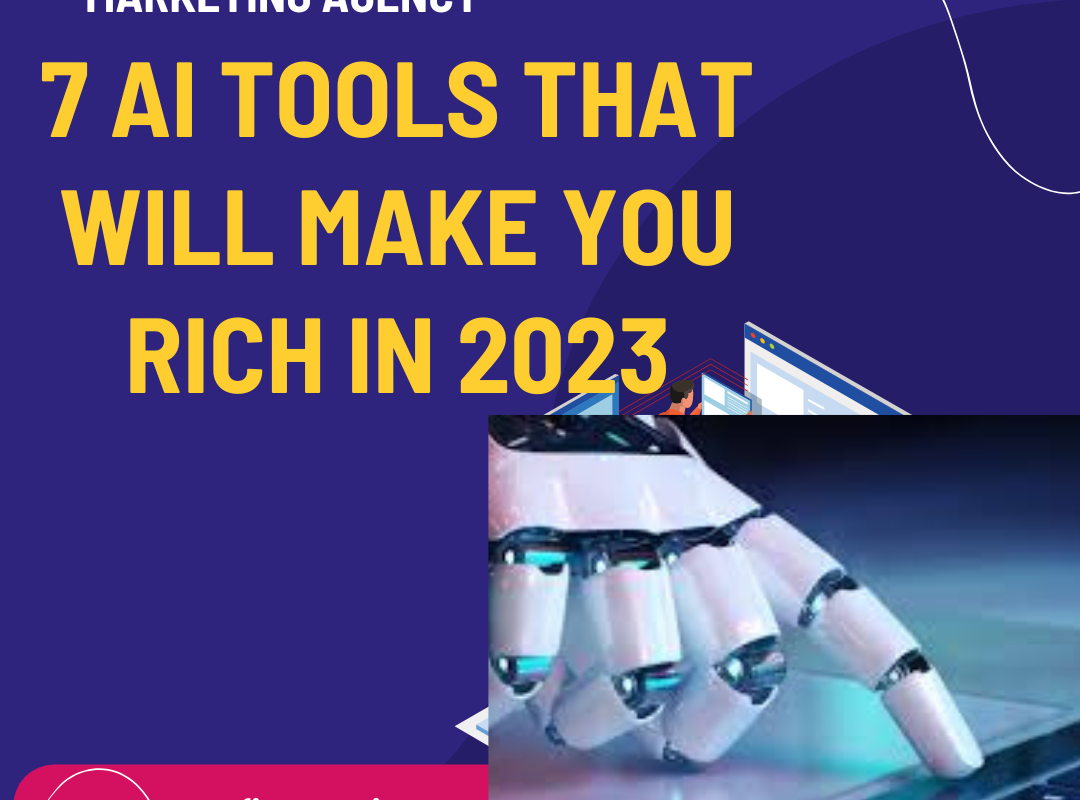Top 6 Mind-Blowing AI Tools to Revolutionize Your YouTube Videos
Introduction
Hey, guys! In today’s article, we’re diving into the exciting world of AI tools that can completely transform the way you create YouTube content. Whether you’re a beginner or a seasoned video creator, these six tools are about to take your content to a whole new level of quality and engagement. The best part? They’re all absolutely free to use! So, let’s jump right in and explore these game-changing AI tools.
- Gravity Right – Crafting Perfect Titles, Scripts, and Thumbnails
At number six, we have Gravity Right, an incredible tool that can generate high-quality and unique creative content for your YouTube videos. Whether you need attention-grabbing titles, compelling scripts, or eye-catching thumbnails, Gravity Right has got you covered. Here’s how to get started:
- Visit gravityright.com.
- Click “Start for Free” and create your account.
- Select the “YouTube” option.
- Enter your video’s topic.
- Click “Create Content.”
Gravity Right will provide you with personalized title and thumbnail ideas tailored to your video. It’s as simple as that! You can also create YouTube scripts, descriptions, tags, and hashtags effortlessly.
- Lumen5 – Transforming Text into Engaging Videos
Coming in at number five is Lumen5, a tool that can convert your text-based content into captivating videos. Whether you have a blog post or an article, Lumen5 can turn it into a visually engaging video within minutes. Here’s how to use it:
- Visit lumen5.com and sign up for free.
- Choose a video template.
- Paste your existing content or insert a blog link.
- Click “Continue with AI.”
Lumen5 will automatically create a video, matching scenes with relevant images. You can customize your video by adding media, changing music, and more. Best of all, you have full commercial rights to the videos you create, so you can post them on platforms like YouTube and monetize your content.
- Video.ai – Transform Long Videos into Shorts and Reels
For those dealing with longer videos, Video.ai is a game-changer. This tool lets you quickly convert lengthy videos into shorter, more shareable clips. Here’s how to do it:
- Visit video.ai and create a free account.
- Upload your video.
- Select your preferred video format.
- Choose templates and styles for your video.
- Personalize it with captions and more.
Within minutes, your video is ready for sharing, and you can even edit it to your liking.
- Dubvers.ai – Create Multilingual Videos with Voiceovers
Ever wondered how international creators make videos in multiple languages effortlessly? Dubvers.ai is the answer. This fantastic tool adds subtitles and generates realistic voiceovers for your YouTube videos. Here’s how to use it:
- Visit dubvers.ai and sign in with Google.
- Upload your video.
- Select your preferred language and voice.
- Customize settings as needed.
- Export your multilingual video.
Now you can reach a global audience by effortlessly translating your content.
- Adobe Podcast – Remove Background Noise from Audio
Annoying background noise and echoes are common audio issues for YouTubers. Adobe Podcast comes to the rescue by helping you eliminate background noise and enhance your audio quality. Here’s how:
- Visit podcast.adobe.com.
- Upload your audio.
- In seconds, receive an improved audio file with enhanced clarity.
This tool is perfect for podcasters and video creators looking to improve their audio quality.
- WiseCut – Streamline Video Editing with AI
Last but not least, WiseCut is the tool you need to simplify your video editing process. It can remove unnecessary pauses, add background music, generate subtitles, and more, all with the power of AI. Here’s how to get started:
- Visit wisecut.video and create an account.
- Upload your video.
- Select your language.
- Customize settings.
- Let WiseCut work its magic.
In just a few clicks, you’ll have a polished video ready for sharing.
Conclusion
There you have it, folks – the top six mind-blowing AI tools that are set to revolutionize the way you create YouTube videos. Whether you need help with content generation, video creation, translation, audio enhancement, or video editing, these free AI tools have got your back. Check out the links in the description below to explore these tools further and let us know which one is your favorite. Thanks for watching, and we’ll catch you in the next video. Take care and bye-bye!