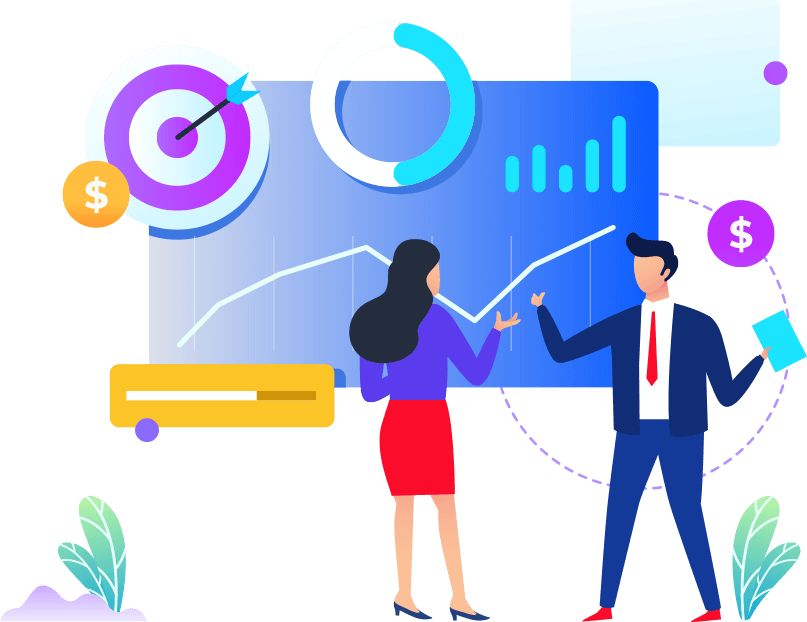Trinka: Revolutionizing Academic Publishing with AI
Introduction: Publishing research in peer-reviewed journals is a rigorous process that researchers know all too well. From grammar and style checks to citation accuracy, the journey from drafting to submission is fraught with potential pitfalls. However, there’s a new tool on the block that’s making this journey significantly smoother – Trinka, an AI-guided app tailored specifically for academic and technical writing. In this article, we’ll delve into how Trinka is transforming the academic publishing landscape, making the lives of researchers easier and more efficient.
A Helping Hand for Researchers: Trinka’s Core Features
When you first log into Trinka, you’re greeted with a user-friendly dashboard. You can easily upload your research papers and drafts, but what sets Trinka apart is that it’s designed with academic and technical writing in mind. It’s not just another grammar checker; it goes beyond that.
One of the key features of Trinka is its Microsoft Word plug-in, which seamlessly integrates with your preferred word processor. This means you can work within a familiar environment, making the editing process more comfortable and intuitive. The tool offers suggestions and corrections in real-time, helping you fine-tune your writing as you go. However, the reviewer in the video suggests that it’s best to activate Trinka when you’re ready for the editing phase, as initial drafts are often about getting ideas down rather than focusing on grammar.
Streamlined Editing: Auto File Edit
One standout feature of Trinka is the Auto File Edit option. This feature is like having a virtual editor at your disposal. It thoroughly reviews your entire document, making revisions and offering suggestions. Notably, it provides tracked changes and comments, mimicking the feedback you’d receive from a supervisor or editor. This feature is a game-changer for researchers, as it ensures your work is polished and publication-ready.
Citation and Plagiarism Checks
Citing references correctly and avoiding plagiarism are crucial in academic writing. Trinka simplifies these tasks with its citation check and plagiarism check features. The citation check analyzes your references, ensuring they are up-to-date and relevant. It highlights any citations that may be problematic, such as those from retracted sources or obscure journals. This saves researchers the time and effort of manually verifying each reference.
The plagiarism check is equally impressive. It identifies potential instances of plagiarism by comparing your work to an extensive database of academic and online sources. This ensures your research remains original and ethically sound.
Finding the Right Journal: Journal Finder
One of the most challenging aspects of academic publishing is selecting the right journal for your research. Trinka comes to the rescue here with its Journal Finder tool. Researchers can input their abstract, and the tool will generate a list of suitable journals, complete with impact factor, H-index, and site score information. This feature helps early-career researchers and veterans alike make informed decisions about where to submit their work, maximizing its visibility and impact.
Conclusion: Trinka’s Impact on Academic Publishing
Trinka is revolutionizing the world of academic publishing by offering researchers a suite of powerful tools that streamline the entire process. From grammar and style checks to citation verification and journal selection, Trinka simplifies the most challenging aspects of publishing research. It empowers researchers to produce higher-quality work, navigate the peer-review process with ease, and make data-driven decisions about where to publish.
As the reviewer aptly states, Trinka is a valuable addition to the toolbox of every academic. Its user-friendly interface and data-driven features make it an indispensable companion for researchers striving to make their mark in the academic world. With Trinka, the path to publication has never been smoother, more efficient, or more accessible.